Download 7 Days to Die v1.1.b14 + ONLINE
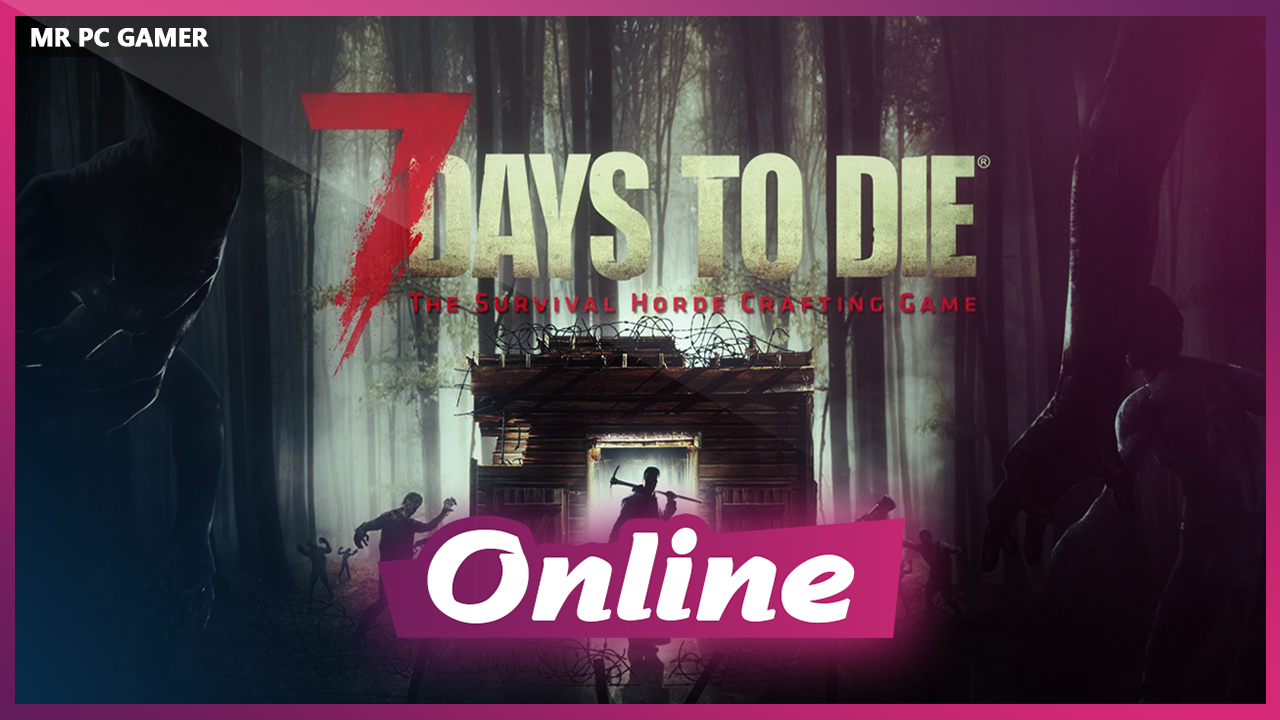
Game Details
Release name : 7 Days to Die Alpha + ONLINE
Size : 7.59 GB
Title : 7 Days to Die
Genre : Action, Adventure, Indie, RPG, Simulation, Strategy, Early Access
Developer : The Fun Pimps
Publisher : The Fun Pimps Entertainment LLC
Steam : click here
Release Date : 13 Dec, 2013
Screenshots
Gameplay
About This Game :
7 Days to Die is an open-world game that is a unique combination of first person shooter, survival horror, tower defense, and role-playing games. Play the definitive zombie survival sandbox RPG that came first. Navezgane awaits!
System Requirements for 7 Days to Die Download Free
MINIMUM :
OS: WindowsXP (Service Pack 3)
Processor: 2.4 Ghz Dual Core CPU
Memory: 6 GB RAM
Graphics: 1 GB Dedicated Memory
DirectX: Version 10
Network: Broadband Internet connection
Storage: 4 GB available space
Sound Card: Sound Card: DirectX® Compatible
Additional Notes: Running the Dedicated Server and Client on the same computer will double ram requirements. Also future releases may require more hard drive space.
RECOMMENDED :
OS: Windows 7 or higher
Processor: 3.0 Ghz Quad Core CPU or faster
Memory: 12 GB RAM
Graphics: 2 GB Dedicated Memory
DirectX: Version 10
Network: Broadband Internet connection
Storage: 4 GB available space
Sound Card: Sound Card: DirectX® Compatible
Additional Notes: Running the Dedicated Server and Client on the same computer will double ram requirements. Also future releases may require more hard drive space.
How To Install 7 Days To Die Download Free
1) Download the game using a Torrent program or Direct program
2) Extract the game to your preferred location with WinRar or 7-Zip
3) Wait for the extraction to end
4) No need to install the game, just start with the LAUNCHER of the game as administrator
5) Play!
How To play 7 Days To Die ONLINE
1) Download Fix-LAN
2) Copy the content of this crack to your game folder
3) We enter Radmin VPN we find a room there 7 Days To Die .
4) Launch the game through 7DaysToDie.exe.
5) In-game -> Connection : Connect To Server (Network Game) -> Enter the IP address of the host (from tangle or hamachi) -> Start (Plug icon).
Creating a server : New Game (New Game or Continue the Game) -> Select the Multiplayer mode (Multiplayer Game) Specify the Name of the game and Zone , click Start -> Play.
6) Play & Enjoy !
Download 7 Days to Die Download Free
Download 7 Days to Die Direct Link
Part Links
Download 7 Days to Die Fix











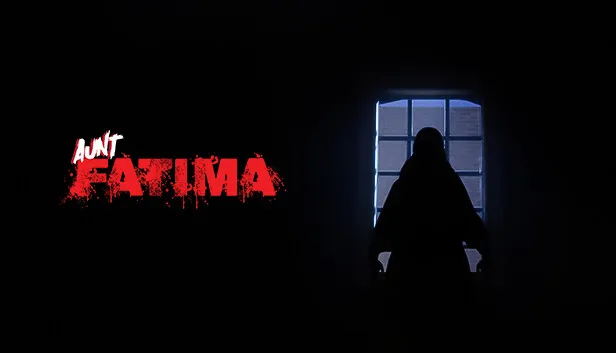




Comments