Download The Smurfs Dreams-GOG

Game Details
Release name : The Smurfs Dreams-GOG
Size : 3.6 GB
Title : The Smurfs – Dreams
Genre : Action, Adventure
Developer : Ocellus Studio
Publisher : Microids
Store: click here
Release Date : 24 Oct, 2024
Screenshots
Gameplay
About This Game :
Gargamel has devised a new evil scheme to catch the Smurfs! He casted a cunning curse on the sarsaparilla bushes, causing a deep slumber across the Smurfs after they eat the delicious leaves. Embark on a dreamlike quest to awaken all the Smurfs before the evil Gargamel reaches the village! Experience a thrilling yet unpredictable journey: in the dreamworld, anything is possible and excitement can quickly turn into a nightmare… Alone or with a friend, discover enchanting locations and explore the dreams of your favorite Smurfs. Each dream is a unique adventure, with smurfingly exciting challenges and mind-boggling puzzles. Imagination comes to life in this fully immersive and magical 3D platformer.
- Solo or with a friend?
Prevent Gargamel’s evil plans from succeeding, alone or with a friend for a smurfabulous 2-player experience
- Dive headfirst into other Smurfs’ dreams
Visit unique and vibrant worlds as you hop from dream to dream, and discover all of the Smurf Village’s secrets
- Embark on the Smurfs’ imagination
Each dream hides a nightmare – help the Smurfs overcoming their fears through puzzles, boss fights and many other surprises
- Jump, hop and dash
Use your movements and tools to overcome the many challenges dreamt by the Smurfs
- A Smurf like you
Collect magic orbs and patterns to customize your Smurf
System Requirements for The Smurfs – Dreams Download Free
MINIMUM :
OS: Windows 10
Processor: i5 Gen 7
Memory: 8 GB RAM
Graphics: GTX 970
Storage: 6 GB available space
RECOMMENDED :
OS: Windows 10
Processor: i7 Gen 10 / i7 Gen 11
Memory: 16 GB RAM
Graphics: RTX 2060
Storage: 6 GB available space
Additional Notes: SSD recommended
How To Install The Smurfs – Dreams Download Free
NOTE: in case the game keep showing the error “GOG Galaxy Server”, Just delete or move the folder OnlineSubsystemGOG, located in “the Smurfs Dreams\Smurf_DreamsGOG\Plugins location”.
1. Download The Game.
2. Extract with WinRAR
3. Install The Game.
4. Play!.
Download The Smurfs – Dreams Download Free
Download The Smurfs Dreams-GOG Direct Link




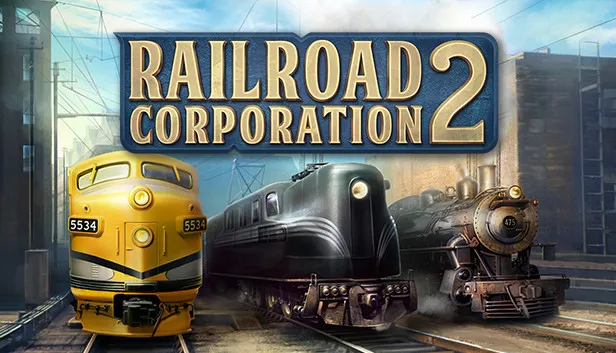
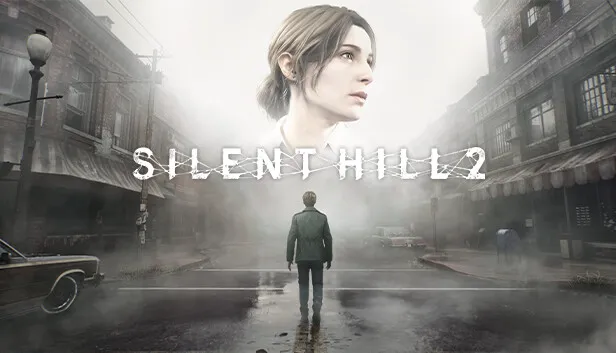


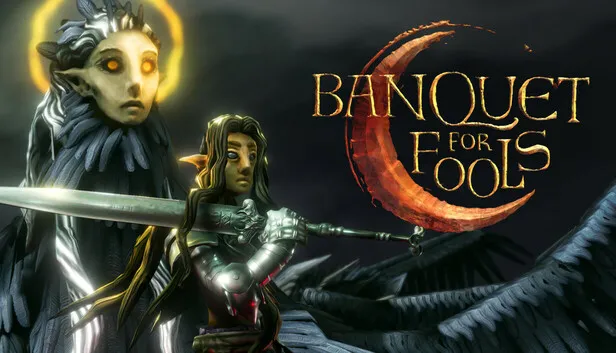

Comments