Download Space Station 14 + ONLINE

Game Details
Release name : Space Station 14 + ONLINE
Size : 125 MB
Title : Space Station 14
Genre : Role-playing game, Indie game, Free-to-play, Action game, Simulation Video Game, Early Access
Developer : Space Wizards Federation
Publisher : Space Wizards Federation
Store : click here
Release Date : Coming Soon
Screenshots
Gameplay
About This Game :
Space Station 14 is inspired by the cult classic SS13 and tells the story of an ordinary shift on a space station gone wrong. Immerse yourself into your role, tinker with detailed systems, and survive the chaos in this round-based multiplayer role playing game.
Your custom character can spawn as one of dozens of crew and enemy jobs, ranging from engineer to captain, or even a traitor, each with its own unique gear. Your duties guide you through rich interactions with complex mechanics, whether you’re managing your inventory, setting up the reactor, or flushing yourself down the disposal tubes.
As disaster, incompetence, and sabotage strike the station, the tension rises – opening up emergent situations that force you to make hard choices. Will you patch up the medical bay after an asteroid punches a hole in it, or fight for control when the captain gets murdered by revolutionaries? Do you break out an unjustly imprisoned clown, or sit back at the bar and serve drinks without a care in the world?
The story of the station’s collapse is in the hands of its players, and each round is an intense, immersive experience that will leave you wanting more.
System Requirements for Space Station 14 Download Free
MINIMUM :
- OS: Windows 10 or 11
- Memory: 2 GB RAM
- DirectX: Version 10
- Storage: 512 MB available space
RECOMMENDED :
- OS: Windows 10 or 11
- Memory: 4 GB RAM
- Graphics: OpenGL 3.3 or greater
- Storage: 1 GB available space
How To Install Space Station 14 Download Free
1. Download The Game Client
2. Extract with WinRAR
3. Register a user account at Register – SS14 Auth (spacestation14.io)
3. Play!.
How To play Space Station 14 ONLINE
1. Download Steam HERE then install it on your computer.
2. Run steam and login, if you dont have account you can create one from HERE.
3. Press “win + R” and paste this code “steam://install/480” and install the game and update it
4. run the game.
6. Direct connection to the server -> ss14s://ludere.ss14.su/maid -> Connect
7. Enjoy !
List of servers:
Maid: ss14s://ludere.ss14.su/maid (moderate roleplaying, main server),
Amour: ss14s://ludere.ss14.su/amour (18+ roleplaying),
Ataraxia: ss14s://ludere.ss14.su/ataraxia (unique lore and frequent events).





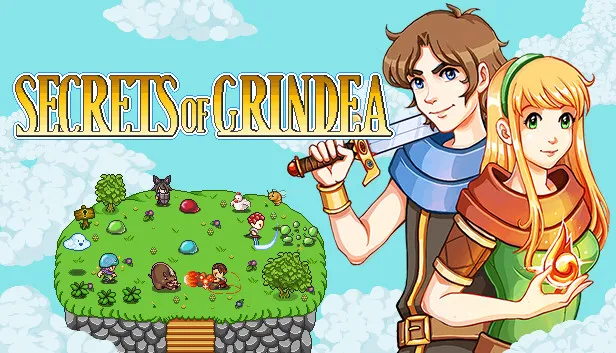
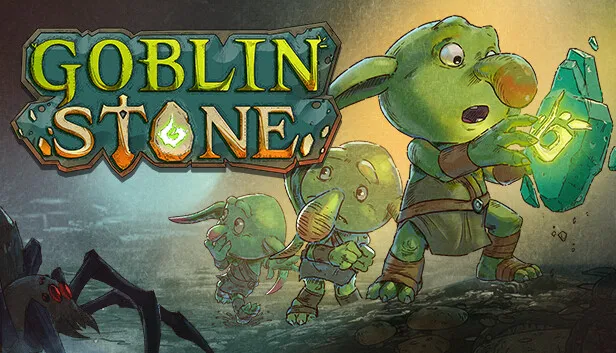

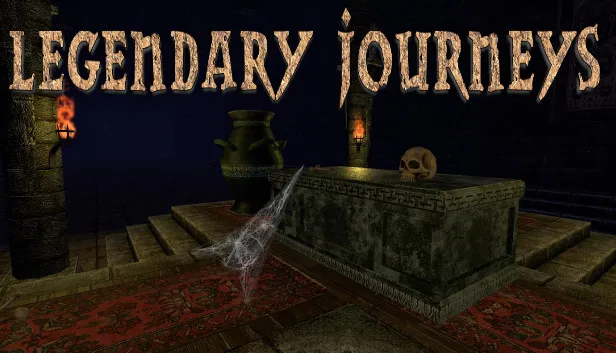

Comments