Download Dying Light v1.49.0 + ONLINE

Game Details
Release name : Dying Light v1.49.0 + ONLINE
Size : 37.70 GB
Title : Dying Light
Genre : Action, Gore, Horror, RPG, Survival
Developer : Techland
Publisher : Techland
Store : click here
Release Date : 26 Jan, 2015
Screenshots
Gameplay
About This Game :

Survive in a city beset by a zombie virus! Discover the hard choice you will have to make on your secret mission. Will loyalty to your superiors prove stronger than the will to save the survivors? The choice is yours…
VAST OPEN WORLD
Roam the city with unprecedented freedom and bask in its unique atmosphere. Use parkour to scale every building and reach remote areas.
CREATIVE COMBAT
Engage in gory combat and discover limitless options to confront your enemies. Use the environment paired with various weapon types and abilities to gain an advantage.
DAY AND NIGHT CYCLE
Experience the dramatic shift in the world, as you change from a hunter to hunted at sundown. Face the coming threat or run away without wasting your time to look behind.
4-PLAYER CO-OP
Join forces with other players and raise your chances of survival in an exciting co-op mode. Tackle the story campaign together and see how far you’ll go as a team.
System Requirements for Dying Light Download Free
MINIMUM :
- OS *: Windows® 7 64-bit / Windows® 8 64-bit / Windows® 8.1 64-bit
- Processor: Intel® Core™ i5-2500 @3.3 GHz / AMD FX-8320 @3.5 GHz
- Memory: 4 GB RAM DDR3
- Hard Drive: 40 GB free space
- Graphics: NVIDIA® GeForce® GTX 560 / AMD Radeon™ HD 6870 (1GB VRAM)
- DirectX®: Version 11
RECOMMENDED :
- OS *: Windows® 7 64-bit / Windows® 8 64-bit / Windows® 8.1 64-bit
- Processor: Intel® Core™ i5-4670K @3.4 GHz / AMD FX-8350 @4.0 GHz
- Memory: 8 GB RAM DDR3
- Hard Drive: 40 GB free space
- Graphics: NVIDIA® GeForce® GTX 780 / AMD Radeon™ R9 290 (2GB VRAM)
- DirectX®: Version 11
How To Install Dying Light Download Free
1. Download The Game.
2. Extract with WinRAR
3. Play!.
How To play Dying Light ONLINE
1. Download the crack online extract/past it to your root game folder
2. Download Steam HERE then install it on your computer.
3. Run steam and login, if you dont have account you can create one from HERE.
4. Press “win + R” and paste this code “steam://install/480” and install the game and update it
5. run the game.
6. In the link that opens, go to your Epic Store account in the browser and allow the game to access your account.
7. In-game -> Hosting : Log in to one of the companies In the game “ESC” Matchmaking —> Find games \ Accept the invitation through the Steam friends system.
Joining : Log in to one of the companies In the game “ESC” Session parameters (C) Set the visibility of the game: Public / Private / Friends only Invite friends and wait for them to connect.
8. Play & Enjoy <3
Attention! To unlock access to the multiplayer game, first complete the tasks “awakening” and “emergency power out”!
Download Dying Light Download Free
Download Dying Light Direct Link
Download Dying Light Crack Online









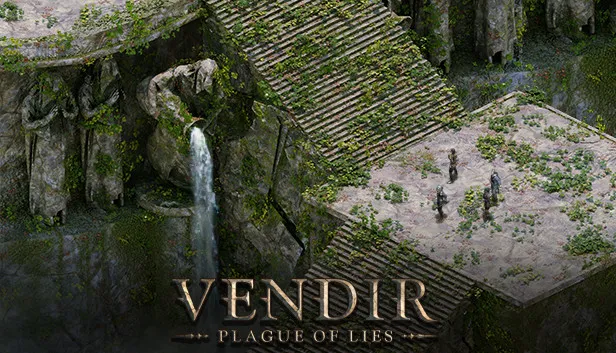


Comments