Download Desktop Girlfriend Build 9520992

Game Details
Release name : Desktop Girlfriend Build 9520992
Size : 1.1 GB
Title : Desktop Girlfriend
Genre : Casual, Indie, Simulation
Developer : DigitalDream
Publisher : DigitalDream
Store: click here
Release Date : 23 Aug, 2022
Screenshots
Gameplay
About This Game :
Desktop Girlfriend is a desktop interactive girlfriend game that allows users to interact with their virtual girlfriend in various ways, such as interactive games, customizing her hairstyle, hair color, and more. Desktop Girlfriend is a faithful girlfriend who loves the user, she will always be with the user, so that the user does not feel alone. In addition, the game plans to support steam workshop, which allows users to make and upload their own kind of girlfriend and all kinds of animations, making the game even richer!
Features.
-Custom hair and hair color
-Customize nail color
-Custom scene lighting colors
–6 different endings of the plot play
-2 mini-games
-Characters and clothes with physics effects
-Realistic eye system
【Steam Workshop】
[Mod Teaching]
Open the steam client, enter the game library, right-click the game icon -> Manage -> browse local files. Open the game installation directory.
As shown in the picture above, all the mod’s teaching content and tools are contained in this folder, please read it carefully.
【What should I do if I can’t play the game? ]
Can not run the game normally, has been stuck in the loading interface, the character background becomes black and can not see the desktop solution
Win7
Click the system icon at the bottom left corner of the desktop – Control Panel – System and Security – System – Advanced System Settings – Advanced – Performance – Settings, check [Aero] and [Clear Glass], then click [Adjust to Best Appearance], after that click [OK]
Win10
Open [DVIDIA Control Panel] – [Manage 3D Settings], find [Multi-Frame Sampling AA (MFAA)] and [Smooth Processing – FXAA] and change these two options to [Off]
If the above method still does not solve the problem, please try the following general method
1. Restart the computer
2. Desktop right mouse button – personalization – color – turn on the transparency effect
3. Go to the official website of the graphics card to download the latest graphics card driver, the installation process select “custom installation” > check the “clean install” , you can not use the default override upgrade installation
System Requirements for Desktop Girlfriend Download Free
MINIMUM :
OS: WIN7 SP1/WIN8/WIN10/XP
Processor: 1.2 GHz
Memory: 8 GB RAM
Graphics: DirectX 9 compatible graphics card
Storage: 4 GB available space
How To Install Desktop Girlfriend Download Free
1. Download The Game.
2. Extract with WinRAR
3. Play!.
Download Desktop Girlfriend Download Free
Download Desktop Girlfriend Build 9520992 Direct Link

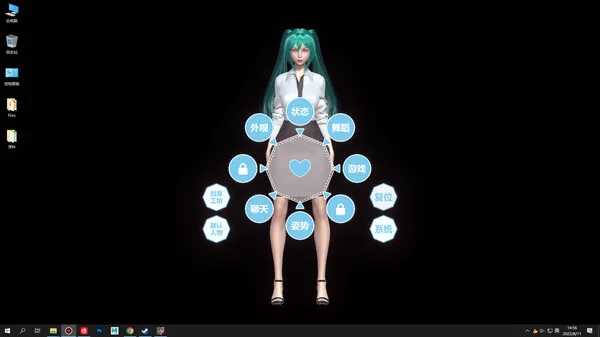
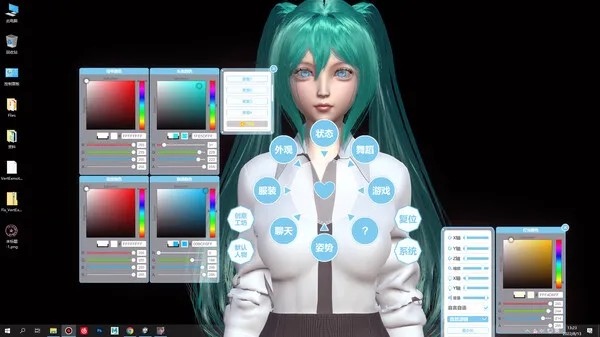


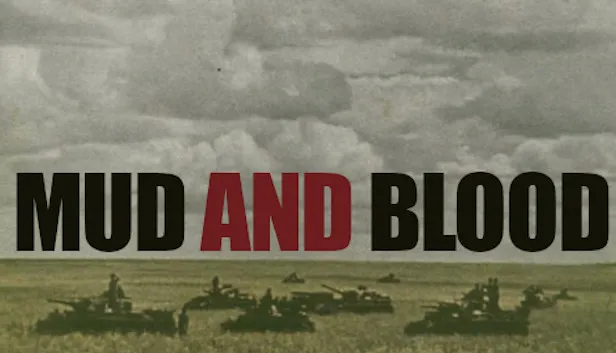



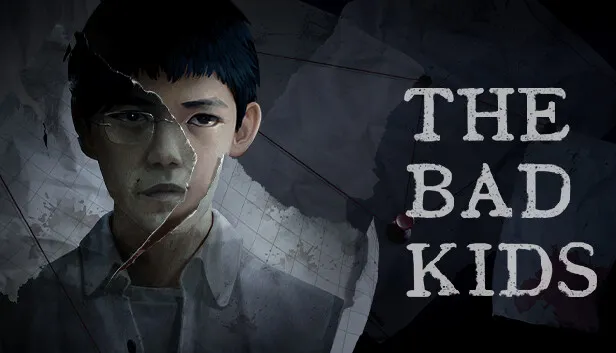
Comments