Download Cannon Jump-TENOKE
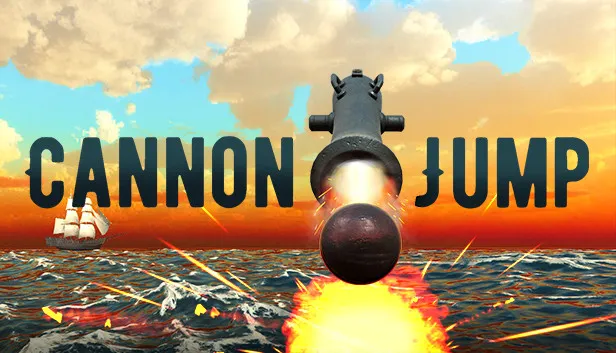
Game Details
Release name : Cannon Jump-TENOKE
Size : 3.84 GB
Title : Cannon Jump
Genre : Action, Indie
Developer : quasardeep
Publisher : quasardeep
Store: click here
Release Date : 12 Dec, 2022
Screenshots
Gameplay
About This Game :
“Don’t forget to bring your cannon! Shoot down and jump up, it will help you,” said the old pirate. I left the tavern determined to find the mysterious island. Legend has it that countless treasures are kept up there.
In this game, you have to jump and climb up using the classic “rocket jump” technique. But it will not be easy, it will take many attempts, there will be many falls. The map of the old pirate says that unthinkable treasures await you from above.
FEATURES
- Atmospheric graphics and soundtrack
- High jumps
- Long jumps
- Precise jumps
- Inaccurate jumps
- Jumping up
- Falls
– – –
This game was inspired by Jump King and Getting Over It with Bennett Foddy.
– – –
“In shooter games, rocket jumping is the technique of using the knockback of an explosive weapon, most often a rocket launcher, to launch the shooter into the air. The aim of this technique is to reach heights and distances that standard character movement cannot achieve. Although the origin of rocket jumping is unclear, its usage was popularized by Quake.”
Wikipedia
System Requirements for Cannon Jump Download Free
MINIMUM :
Requires a 64-bit processor and operating system
OS: Windows 7/8/10 (x64)
Processor: 3GHz Duo Core Processor
Memory: 8 GB RAM
Graphics: NVIDIA GeForce GTX 860 or higher with 2GB Memory
DirectX: Version 11
Storage: 4 GB available space
RECOMMENDED :
Requires a 64-bit processor and operating system
How To Install Cannon Jump Download Free
1. Burn or mount the image using Virtual CloneDrive.
2. Install the game.
3. Copy over the cracked content from the /Crack directory on the image to your game install directory.
4. Play the game.
5. Support the software developers. If you like this game, BUY IT!
Download Cannon Jump Download Free
Download Cannon Jump-TENOKE Direct Link





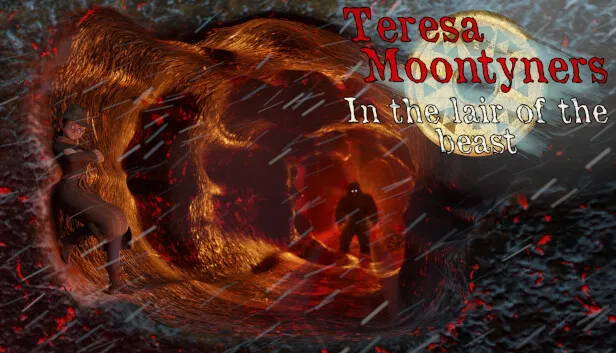
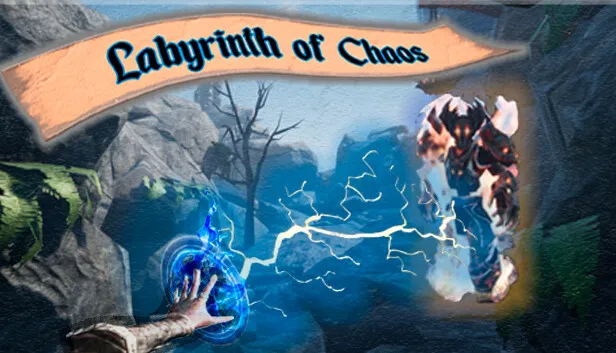



Comments