Download Button Pop-TENOKE

Game Details
Release name : Button Pop-TENOKE
Size : 816.04 MB
Title : Button Pop
Genre : Action, Casual, Indie, Simulation, Strategy
Developer : Reality Adrift Studio
Publisher : Reality Adrift Studio
Store: click here
Release Date : 21 Jun, 2024
Screenshots
Gameplay
About This Game :
Ready yourself to Pop that Button
Craft a powerful defense and drive back the waves of evil buttons! With an array of turrets, utilities and traps, fight your way through a variety of lush environments – Earn coins and parts with every victory and design your very own button!
Be the Button you’ve always wanted!
Earn coins and expand your collection of Hats, Special Effects and Buttons.
Survive as long as you can and pop that button at high speeds to unleash coin multipliers!
Pop on an adventure across 10 locations!
Biome types include:
- Green fields
- Winter valleys
- Astroid fields
- Arcade machines
- Orange deserts
Plus a few more we won’t spoil!
Features:
- Pick from 3 types of Turret (with 5 upgradable levels each).
- Build 3 types of Utility pad (with 5 upgradable levels each).
- Button rank system with 3 potential perk trees.
- Full in-mission upgrade tree that includes additional defense options and special abilities.
- Fight against 6 diverse enemy types that work together to take down the player.
- Collect and activate 10 level modifiers.
- Choose from 3 difficulty options.
- In-game Buttonpedia.
- 10 environments with a variety of terrians and strategies.
- 10 boss battles.
- Accessability options.
A bit about the Developer
Reality Adrift studio is a small independent game studio based in Scotland who strive to
produce creatively diverse games that can connect with players around the world.
System Requirements for Button Pop Download Free
MINIMUM :
Requires a 64-bit processor and operating system
OS *: WIN 7 – 64 bit
Processor: Intel® Core™ i5-12600K
Memory: 2 GB RAM
Graphics: NVIDIA GeForce GTX 750
DirectX: Version 11
Storage: 2 GB available space
RECOMMENDED :
Requires a 64-bit processor and operating system
OS: WIN 10 – 64 bit
Processor: Intel® Core™ i5 series
Memory: 4 GB RAM
Graphics: NVIDIA GeForce GTX 980
DirectX: Version 11
Storage: 2 GB available space
How To Install Button Pop Download Free
1. Burn or mount the image using Virtual CloneDrive.
2. Install the game.
3. Copy over the cracked content from the /Crack directory on the image to your game install directory.
4. Play the game.
5. Support the software developers. If you like this game, BUY IT!
Download Button Pop Download Free
Download Button Pop-TENOKE Direct Link








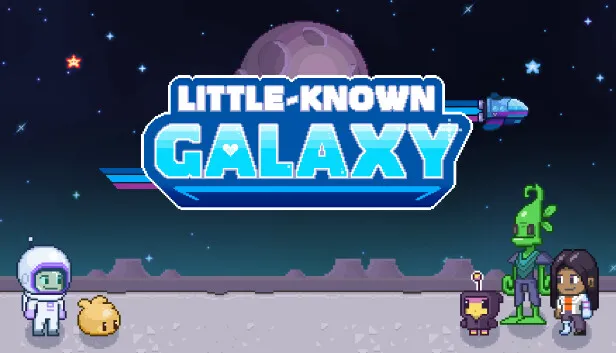
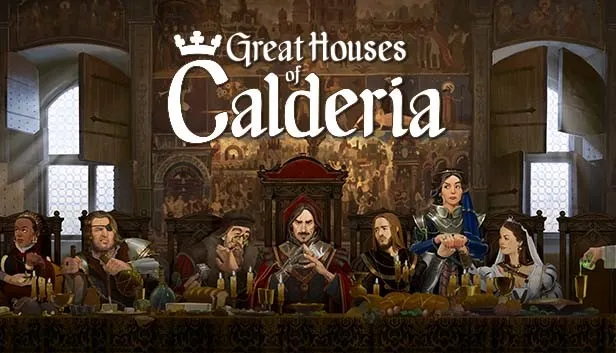
Comments