Download APEX LEGENDS BATTLE ROYALE PC Free To Play

Game Details
Release name : APEX LEGENDS BATTLE ROYALE PC Free To Play
Size : 12 GB
Title : APEX LEGENDS BATTLE ROYALE
Genre : Action, Shooter
Developer : Respawn Entertainment
Publisher : Electronic Arts
Release Date : February 4, 2019
Screenshots
Gameplay
About This Game :
Conquer with character in Apex Legends, a free-to-play* Battle Royale shooter where legendary characters with powerful abilities team up to battle for fame & fortune on the fringes of the Frontier. Master an ever-growing roster of diverse Legends, deep tactical squad play and bold new innovations that level up the Battle Royale experience—all within a rugged world where anything goes. Welcome to the next evolution of Battle Royale.
System Requirements for APEX LEGENDS BATTLE ROYALE Download Free
MINIMUM :
Operating system: Windows 7 64-bit
Processor (AMD): AMD FX 4350 or equivalent
Processor (Intel): Intel Core i3 6300 or equivalent
Memory: 6 GB – DDR3 @ 1333 of RAM
Graphics card (AMD): AMD Radeon ™ HD 7730
Graphics card (NVIDIA): NVIDIA GeForce® GT 640
DirectX: graphics card compatible with DirectX 11 or equivalent
Internet connection requirements: 512 kbps or higher
Hard disk space: 22 GB
RECOMMENDED :
Operating system: Windows 7 64-bit
Processor (AMD): Ryzen 5 processor or equivalent
Processor (Intel): Intel Core i5 3570K or equivalent
Memory: 8 GB – DDR3 @ 1333 of RAM
Graphics card (AMD): AMD Radeon ™ R9 290
Graphics card (NVIDIA): NVIDIA GeForce® GTX 970
DirectX: graphics card compatible with DirectX 11 or equivalent
Online connection requirements: broadband connection
Hard disk space: 22 GB
How To Install APEX LEGENDS BATTLE ROYALE Download Free
1. Download Origin HERE then install it on your computer.
2. Create a Origin account after that login with your Origin account with the application you just installed.
3. Open the link below and add the game to your origin account and start instal it








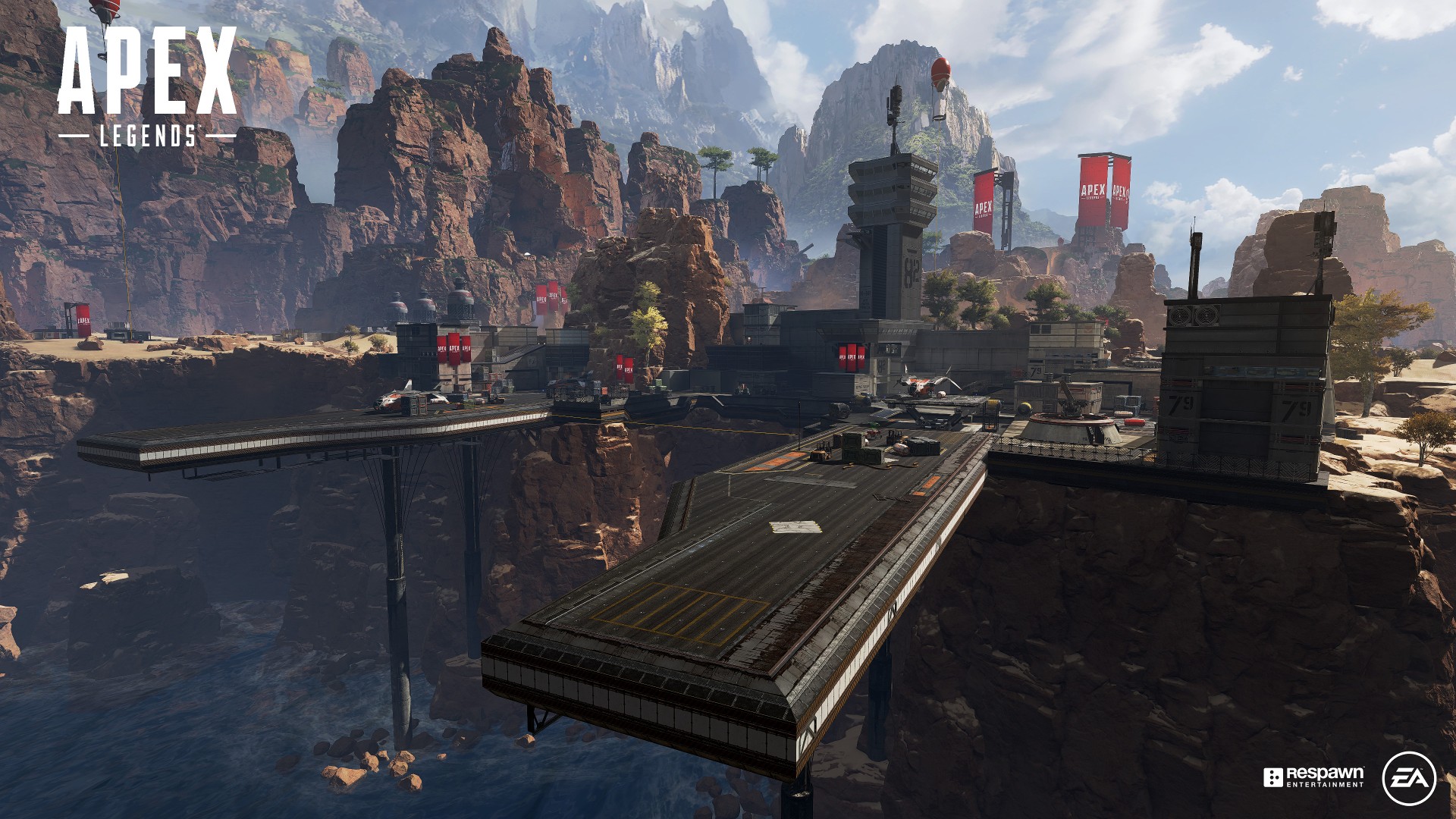
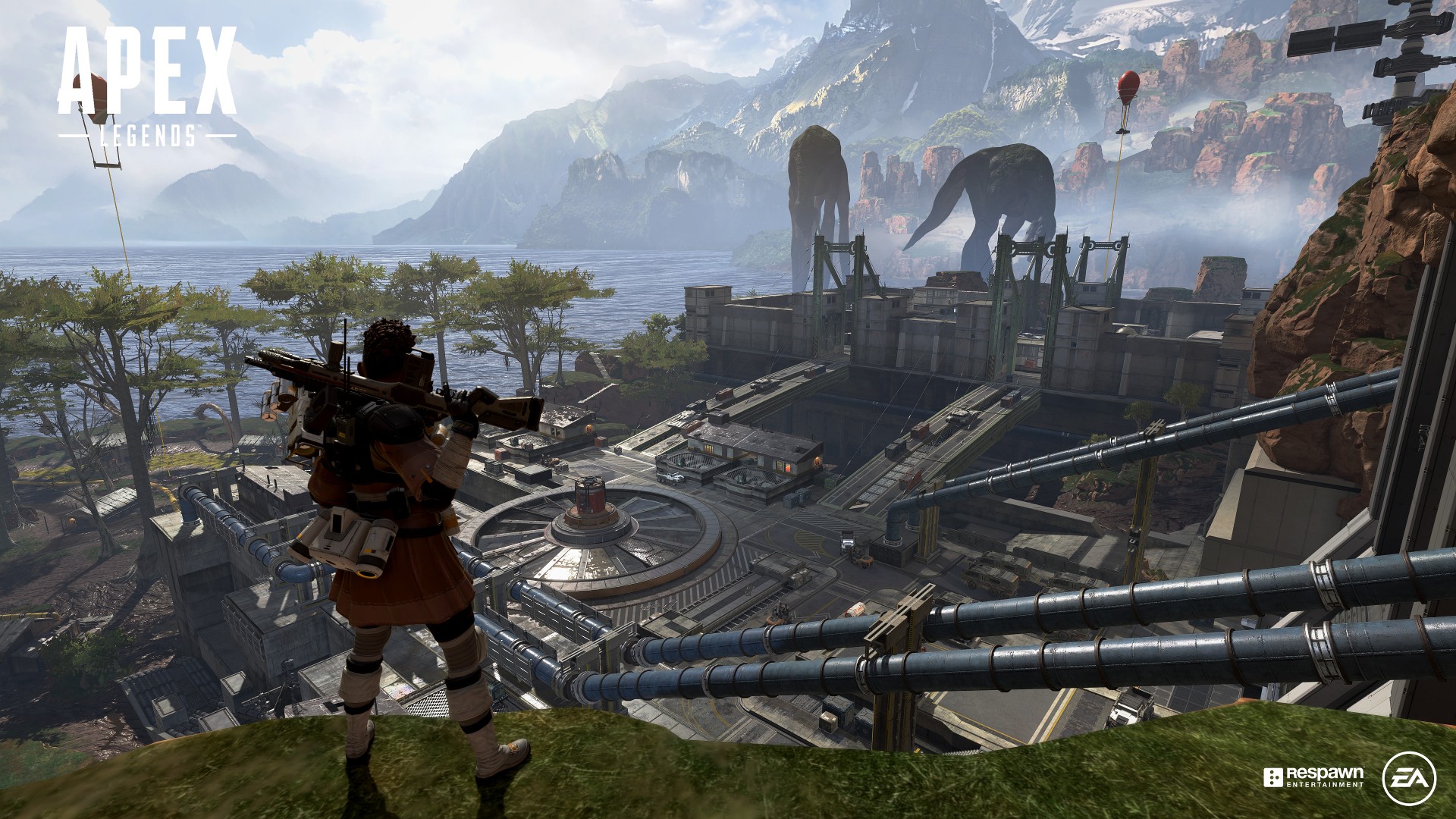






Comments