Download Cloudpunk City of Ghosts-CODEX + Update v20210613-CODEX

Game Details
Release name : Cloudpunk City of Ghosts v20210613
Size : 7.4 GB
Title : Cloudpunk City of Ghosts
Genre : Adventure, Indie, RPG
Developer : ION LANDS
Publisher : ION LANDS
Store : click here
Release Date : 25 May, 2021
Screenshots
Gameplay
About This Game :
To play the DLC, go to Cloudpunk under your library and hit the play button as normal, or start Cloudpunk in Big Picture Mode. A small launch option window will appear where you can select to play Cloudpunk or City of Ghosts. Do not hit the ‘Play Now’ button on the DLC announcement post or ‘manage DLC’ as it will load the base game. This window also does not appear when you try to launch Cloudpunk from other places like the desktop shortcut or Windows Start Menu. Valve is working on this issue.
System Requirements for Cloudpunk City of Ghosts Download Free
MINIMUM :
Requires a 64-bit processor and operating system
OS: Windows 7/10 (64 bit)
Processor: AMD / Intel CPU (AMD FX-4300 or Intel i3-4130 or newer)
Memory: 8 GB RAM
Graphics: AMD / NVIDIA dedicated graphics card, with at least 2GB of dedicated VRAM and Shader Model 5.1 support (AMD R9 285 and NVIDIA GeForce GTX 760 or newer)
DirectX: Version 11
Network: Broadband Internet connection
Storage: 7 GB available space
Sound Card: Integrated or dedicated DirectX 9 compatible soundcard
Additional Notes: Controller or keyboard + mouse. This game fully supports GeForce Now. If your PC does not meet the minimum requirements, you can link your Steam library and play it there. It works really well, even on low-end PCs, Mac or Android devices.
RECOMMENDED :
Requires a 64-bit processor and operating system
OS: Windows 10 (64 bit)
Processor: AMD / Intel CPU (AMD Ryzen 3 1300x or Intel i7-930 or newer)
Memory: 16 GB RAM
Graphics: AMD / NVIDIA dedicated graphics card, with 6GB of dedicated VRAM and Shader Model 6.0/6.1 support (i.e. AMD RX 580 8GB and NVIDIA GeForce GTX 1060 or newer)
DirectX: Version 11
Network: Broadband Internet connection
Storage: 7 GB available space
Sound Card: Integrated or dedicated DirectX 9 compatible soundcard
Additional Notes: SSD drive, Controller or keyboard + mouse
How To Install Cloudpunk City of Ghosts Download Free
1. Burn or mount the image using Virtual CloneDrive.
2. Install the game.
3. Copy over the cracked content from the /CODEX directory on the image to your game install directory.
4. Play the game.
5. Support the software developers. If you like this game, BUY IT!
Download Cloudpunk City of Ghosts Download Free
 Torrent link
Torrent linkDownload Cloudpunk City of Ghosts-CODEX.Torrent
Download Cloudpunk City of Ghosts Update v20210613-CODEX

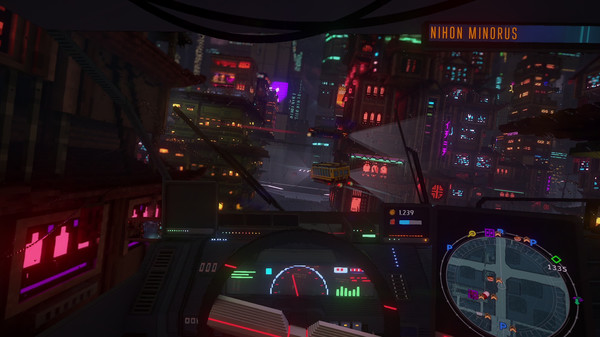



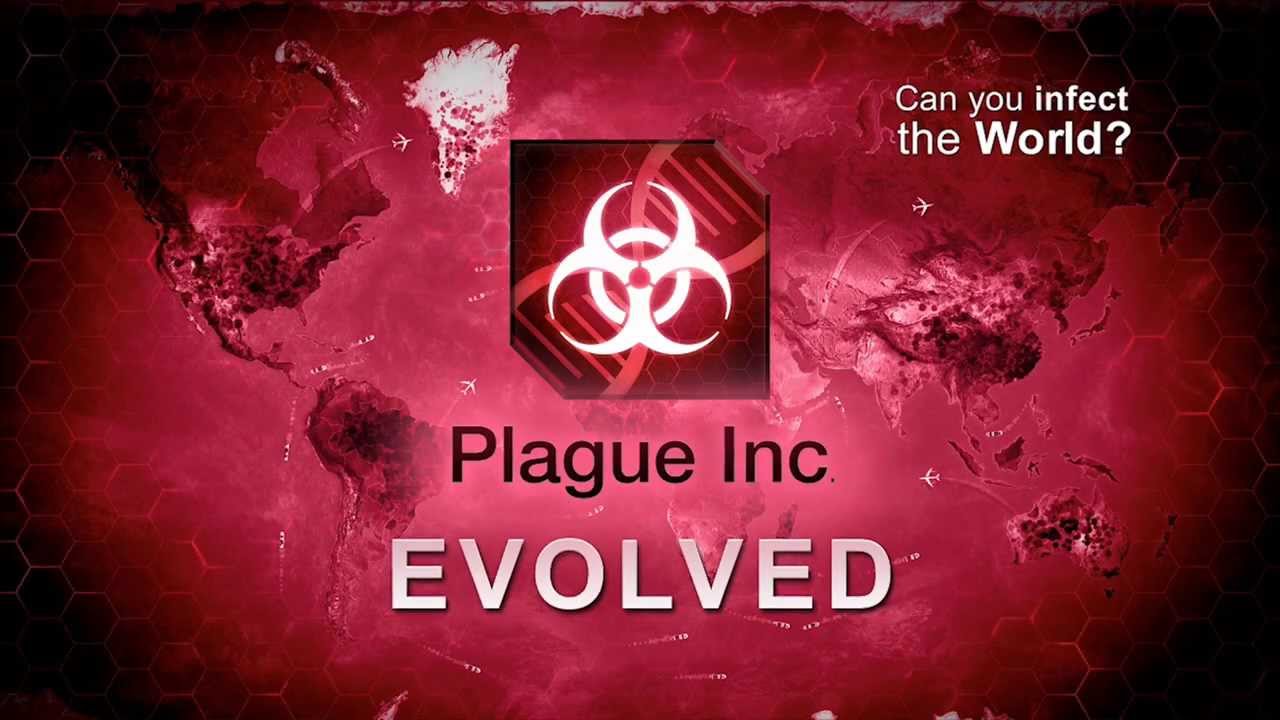
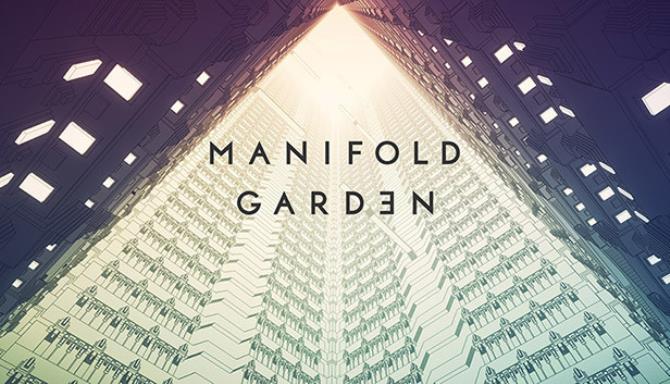
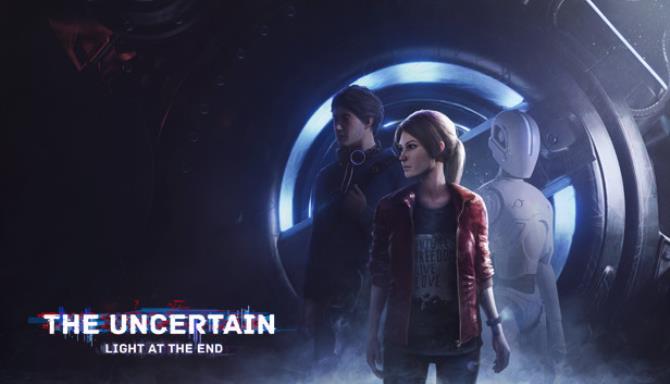


Comments