Download LUNARiA Virtualized Moonchild-TENOKE

Game Details
Release name : LUNARiA Virtualized Moonchild-TENOKE
Size : 3.02 GB
Title : LUNARiA -Virtualized Moonchild-
Genre : Adventure, Casual, Simulation
Developer : VISUAL ARTS/Key
Publisher : VISUAL ARTS
Store: click here
Release Date : 30 Aug, 2024
Screenshots
Gameplay
About This Game :
LUNARiA -Virtualized Moonchild- is a digital novel made by visual novel studio Key.
There are no story branches based on choices. The story proceeds as if you were watching an anime or movie, or turning the pages of a novel.
Enjoy a touching story with beautiful music and graphics, realistic and colorful performances, brought to life by talented voice actors.
Game features
・With support for full HD resolution of 1920×1080 dots, you can enjoy the moving story in high-definition visuals.
・The text can be set to English, Japanese, or Simplified Chinese (audio only available in Japanese). This includes in-game text, options, and the digital manual. Language settings can be changed at any time.
・Touch gestures can also be used if you’re playing on a tablet PC or a Steam Deck.
System Requirements for LUNARiA -Virtualized Moonchild- Download Free
MINIMUM :
Requires a 64-bit processor and operating system
OS: Microsoft Windows® 10(64bit)/11(64bit)
Processor: intel® Core™ i3 or higher
Memory: 4 GB RAM
Graphics: 512MB Video Memory
DirectX: Version 11
Storage: 4 GB available space
Sound Card: DirectSound compatible sound device
Additional Notes: Supports touch screen devices / Steam Deck: Proton 8 or 9 is recommended
RECOMMENDED :
Requires a 64-bit processor and operating system
OS: Microsoft Windows® 10(64bit)/11(64bit)
Processor: intel® Core™ i5 or higher
Memory: 4 GB RAM
Graphics: 1GB Video Memory
DirectX: Version 11
Storage: 4 GB available space
Sound Card: DirectSound compatible sound device
Additional Notes: Supports touch screen devices / Steam Deck: Proton 8 or 9 is recommended
How To Install LUNARiA -Virtualized Moonchild- Download Free
1. Burn or mount the image using Virtual CloneDrive.
2. Install the game.
3. Copy over the cracked content from the /Crack directory on the image to your game install directory.
4. Play the game.
5. Support the software developers. If you like this game, BUY IT!
Download LUNARiA -Virtualized Moonchild- Download Free
Download LUNARiA Virtualized Moonchild-TENOKE Direct Link






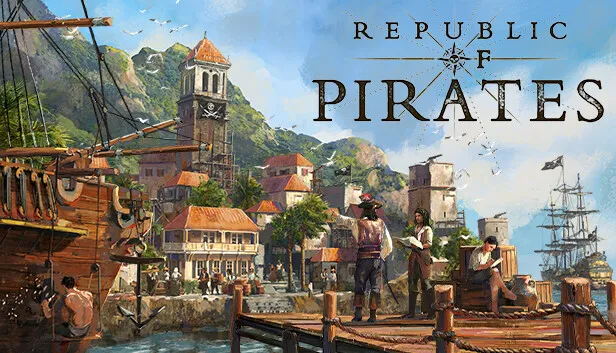


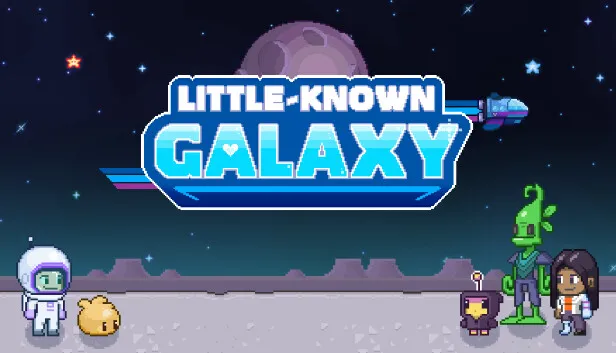
Comments