Download Wo Long Fallen Dynasty Conqueror of Jiangdong-RUNE

Game Details
Release name : Wo Long Fallen Dynasty Conqueror of Jiangdong-RUNE
Size : 45.6 GB
Title : Wo Long: Fallen Dynasty Conqueror of Jiangdong
Genre : Action, Adventure, RPG
Developer : KOEI TECMO GAMES CO., LTD.
Publisher : KOEI TECMO GAMES CO., LTD., CE-Asia(Asia)
Store: click here
Release Date : 27 Sep, 2023
Screenshots
Gameplay
About This Game :
About This Content
The second DLC, “Conqueror of Jiangdong,” follows Sun Ce as he and his forces set out to conquer the territories of Jiangdong after the death of his father, Sun Jian. This engaging story features new battlefields, weapons, equipment, and demons, in addition to a new Divine Beast, a more challenging difficulty level and an endgame content. Additional contents include: – New story “Conqueror of Jiangdong” – New weapon category – New equipment – New Divine Beast – New demons – More challenging difficulty level – New endgame content Note: – You must have an internet connection in order to access various content. – This content requires the full version of the game, which is sold separately. “Wo Long: Fallen Dynasty” and related updates may also be required. – There is also a product set which includes this item. Please be careful not to purchase duplicate copies. – Please see the official site for the release dates and more details about the contents. – Completion of the main game may be necessary in order to access some of the Season Pass content.
System Requirements for Wo Long: Fallen Dynasty Conqueror of Jiangdong Download Free
MINIMUM :
Requires a 64-bit processor and operating system
OS: Windows® 10, Windows® 11, 64bit
Processor: Intel® Core™ i5-8400、AMD Ryzen™ 5 3400G
Memory: 8 GB RAM
Graphics: GeForce GTX 1650 4GB、Radeon RX 570 4GB
DirectX: Version 12
Network: Broadband Internet connection
Storage: 60 GB available space
Sound Card: 16 bit stereo, 48kHz WAVE file can be played
Additional Notes: Based on an HDD, 720p, 30 fps environment, and Graphics Settings set to “Best Performance.”
RECOMMENDED :
Requires a 64-bit processor and operating system
OS: Windows® 10, Windows® 11, 64bit
Processor: Intel® Core™ i7-8700、AMD Ryzen™ 5 3600XT
Memory: 16 GB RAM
Graphics: GeForce RTX 2060 6GB、Radeon RX 5700XT 8GB
DirectX: Version 12
Network: Broadband Internet connection
Storage: 60 GB available space
Sound Card: 16 bit stereo, 48kHz WAVE file can be played
Additional Notes: Based on an HDD, 1080p, 60 fps environment, and Graphcs Settings set to “Standard.”
How To Install Wo Long: Fallen Dynasty Conqueror of Jiangdong Download Free
NOTE: The game is updated to v1.200.
1. Burn or mount the image using Virtual CloneDrive.
2. Install the game.
3. Copy over the cracked content from the /RUNE directory on the image to your game install directory.
4. Play the game.
5. Support the software developers. If you like this game, BUY IT!
– Wo Long: Fallen Dynasty Baihu Armor
– Wo Long: Fallen Dynasty Zhuque Armor
– Wo Long: Fallen Dynasty Qinglong Armor
– Wo Long: Fallen Dynasty Season Pass
– Wo Long: Fallen Dynasty Battle of Zhongyuan
– Wo Long: Fallen Dynasty Conqueror of Jiangdong
– Wo Long: Fallen Dynasty Digital Art Book & Digital Mini Soundtrack
Download Wo Long: Fallen Dynasty Conqueror of Jiangdong Download Free
Download Wo Long Fallen Dynasty Conqueror of Jiangdong-RUNE Direct Link





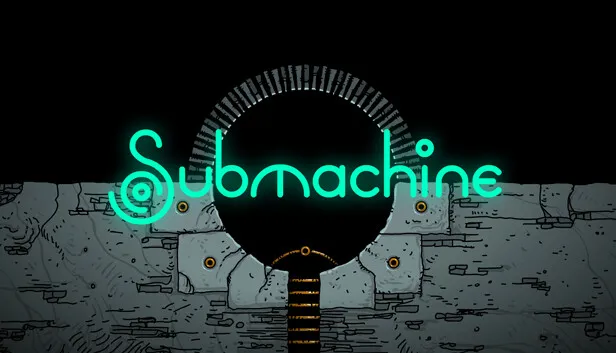



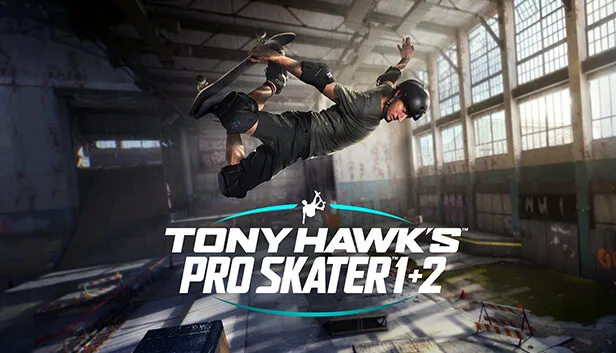
Comments